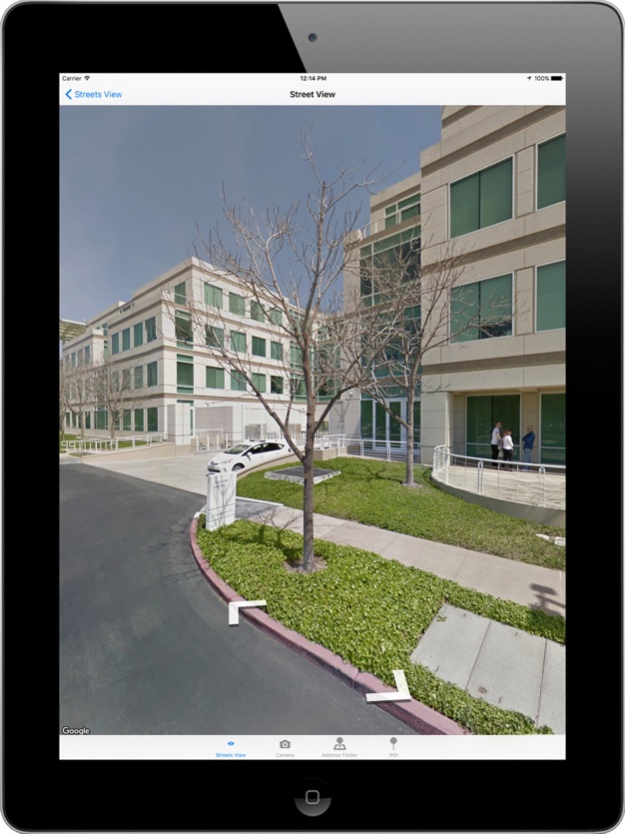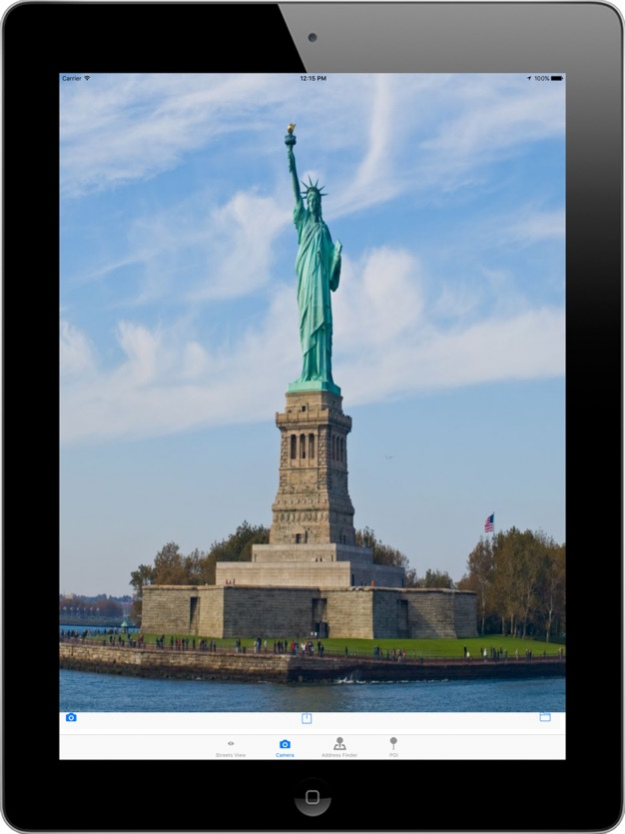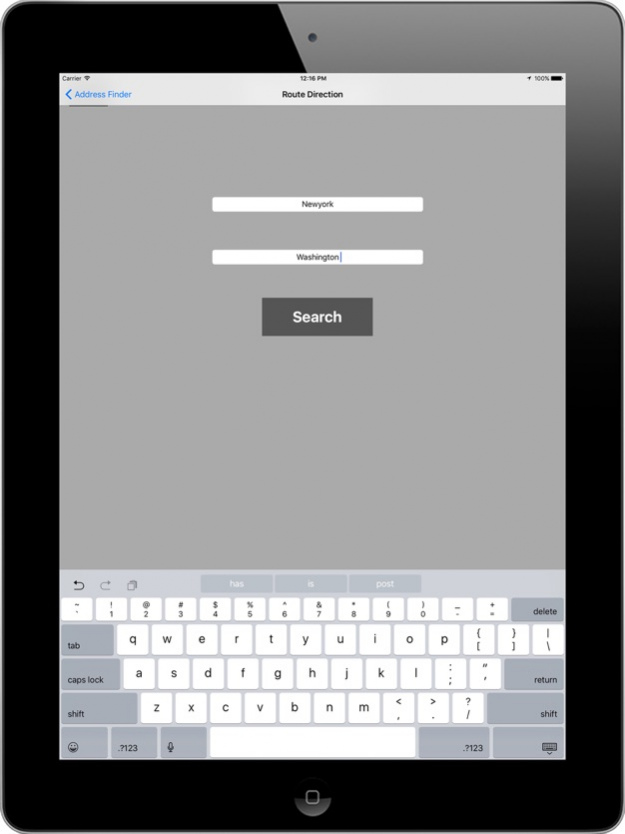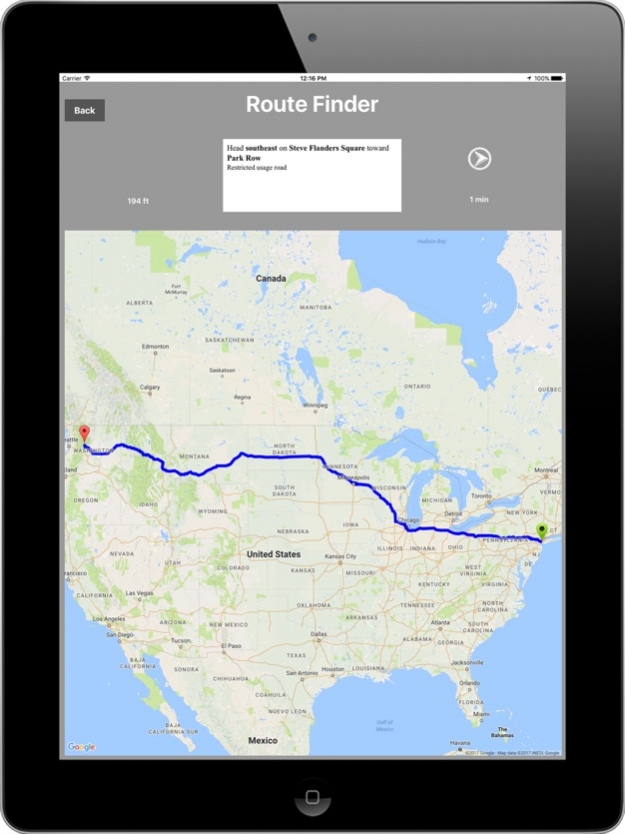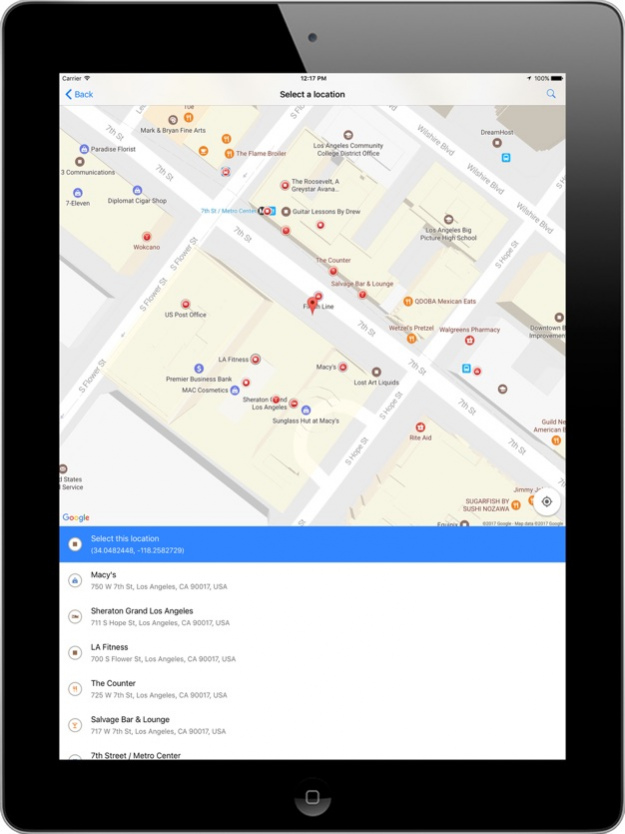Live Streets Viewer HD 5.1
Continue to app
Paid Version
Publisher Description
See the Real Time Pictures in a beautiful interface of any Place you are visiting or already visited!
“Live Streets View” app let you explore places around the world through 360 degrees image view (Panoramic Maps).
App allows you to explore hundreds of Cities around the World, landmarks, natural wonders, trip navigation, go inside an auditorium and restaurants and you can plan you trip in a better manner.
More about Live Streets View App:
Provides an interactive Map User Interface!
To get View Streets just Tap on the Map on desired location!
Eye Touching View Streets Gallery!
Get “Live Streets” app for you current locations or any other desired locations on the map for hundreds of cities!
Accurate GPS shows your position on map!
View map display in multiple mode settings!
View Streets application helps users save lot of time!
View Streets provides a great collection of:
* Parks
* Wonders
* Hot Spots
* Historic places
* World Heritages
* Resorts and Slopes
* Business Highlights
* University Campuses
* World Famous Landmarks
* Top Attractions and more…..
Provides turn by turn direction
Shows nearby POI
Find address of any location/place
Use camera to take beautiful pictures
and more in the app
Disclaimer:
Users need Proper Network connections or Wi-Fi to play this app.
Continuous use of GPS running in the background can reduce battery life.
May 2, 2018 Version 5.1
This app has been updated by Apple to display the Apple Watch app icon.
Updated to latest iOS Version
Added world famous places
About Live Streets Viewer HD
Live Streets Viewer HD is a paid app for iOS published in the Recreation list of apps, part of Home & Hobby.
The company that develops Live Streets Viewer HD is VIDUR. The latest version released by its developer is 5.1.
To install Live Streets Viewer HD on your iOS device, just click the green Continue To App button above to start the installation process. The app is listed on our website since 2018-05-02 and was downloaded 1 times. We have already checked if the download link is safe, however for your own protection we recommend that you scan the downloaded app with your antivirus. Your antivirus may detect the Live Streets Viewer HD as malware if the download link is broken.
How to install Live Streets Viewer HD on your iOS device:
- Click on the Continue To App button on our website. This will redirect you to the App Store.
- Once the Live Streets Viewer HD is shown in the iTunes listing of your iOS device, you can start its download and installation. Tap on the GET button to the right of the app to start downloading it.
- If you are not logged-in the iOS appstore app, you'll be prompted for your your Apple ID and/or password.
- After Live Streets Viewer HD is downloaded, you'll see an INSTALL button to the right. Tap on it to start the actual installation of the iOS app.
- Once installation is finished you can tap on the OPEN button to start it. Its icon will also be added to your device home screen.